Editing Development Access for a user
Step 1
Go to the “Settings” option in the top right, select the “User settings” from the drop down.
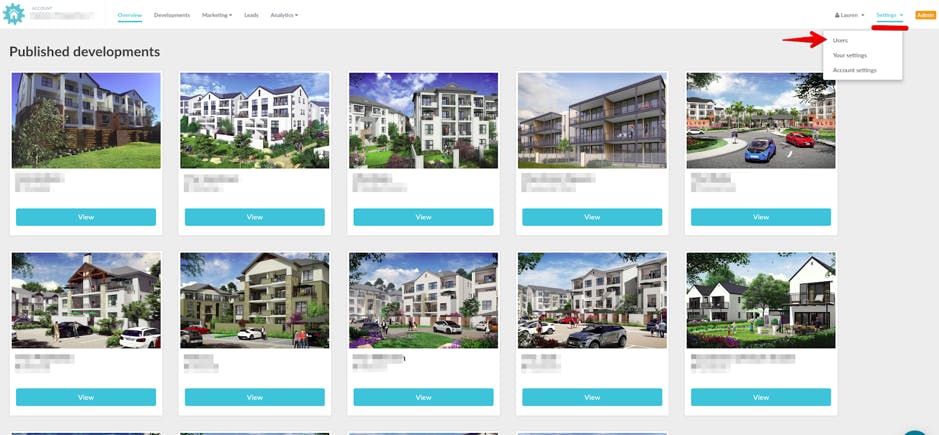
Step 2
You will be taken to the “Users” settings page. Click on the “edit” button for the agent you would like to edit the development access for.
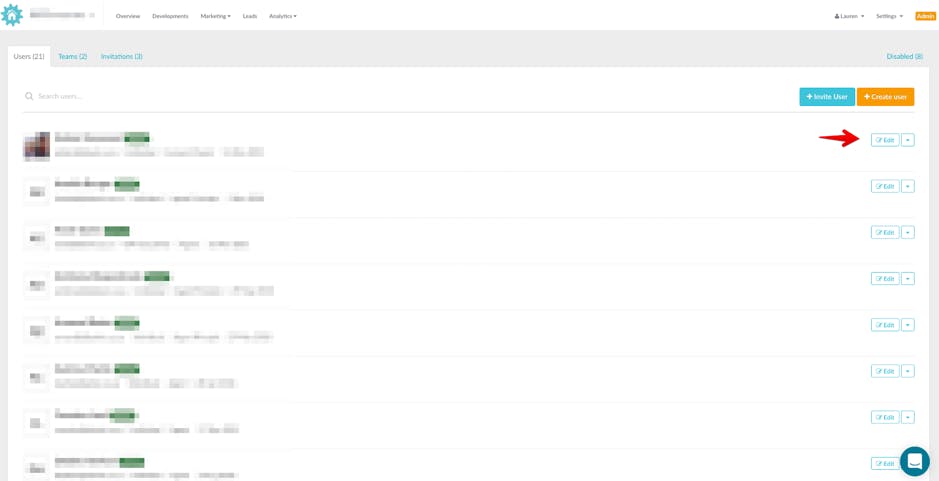
Step 3
You will be taken to that users profile page. Click on the “Development Access” option on the top of the users profile.
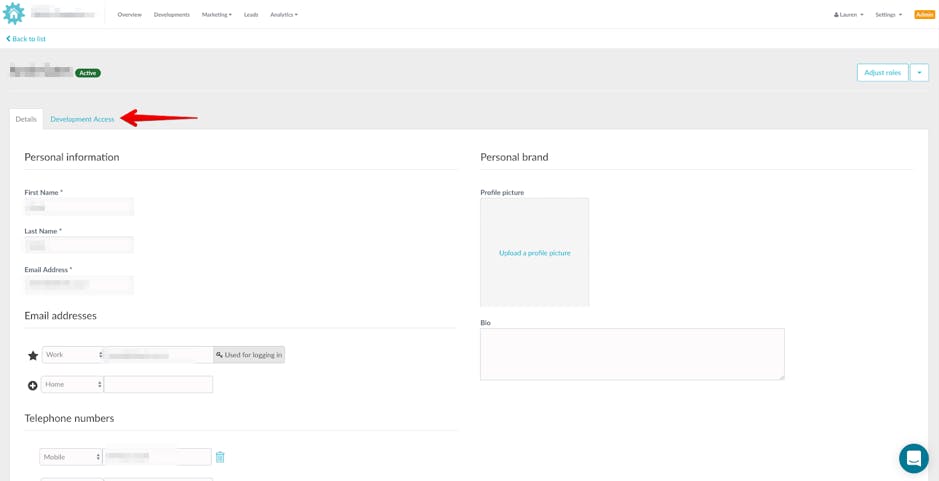
Step 4
You will be taken to the page with the developments that the user has access to. Toggle which developments the user should have/shouldn't have access to.
Go back to the “Details” page, scroll to the bottom of the page and click “save”. User development access should now be updated.
