Overriding Marketing Source with UTM Tags
If you have a deep level of integration with PropertyEngine and you do campaign marketing on Google Ads, Facebook or 11th Tile then your leads will most likely arrive with UTM Tags. At times you may want these to take precedence over the Marketing Source sent in via the integration.
E.g. you may want "Pre-Launch Campaign" to be set versus "Website" if the lead came from visiting the website after clicking a Google advert called "Pre-Launch Campaign".
To allow for this override follow these steps.
Go to Account Settings
If you are an Account Administrator you can click on the Top Right menu and select Account Settings
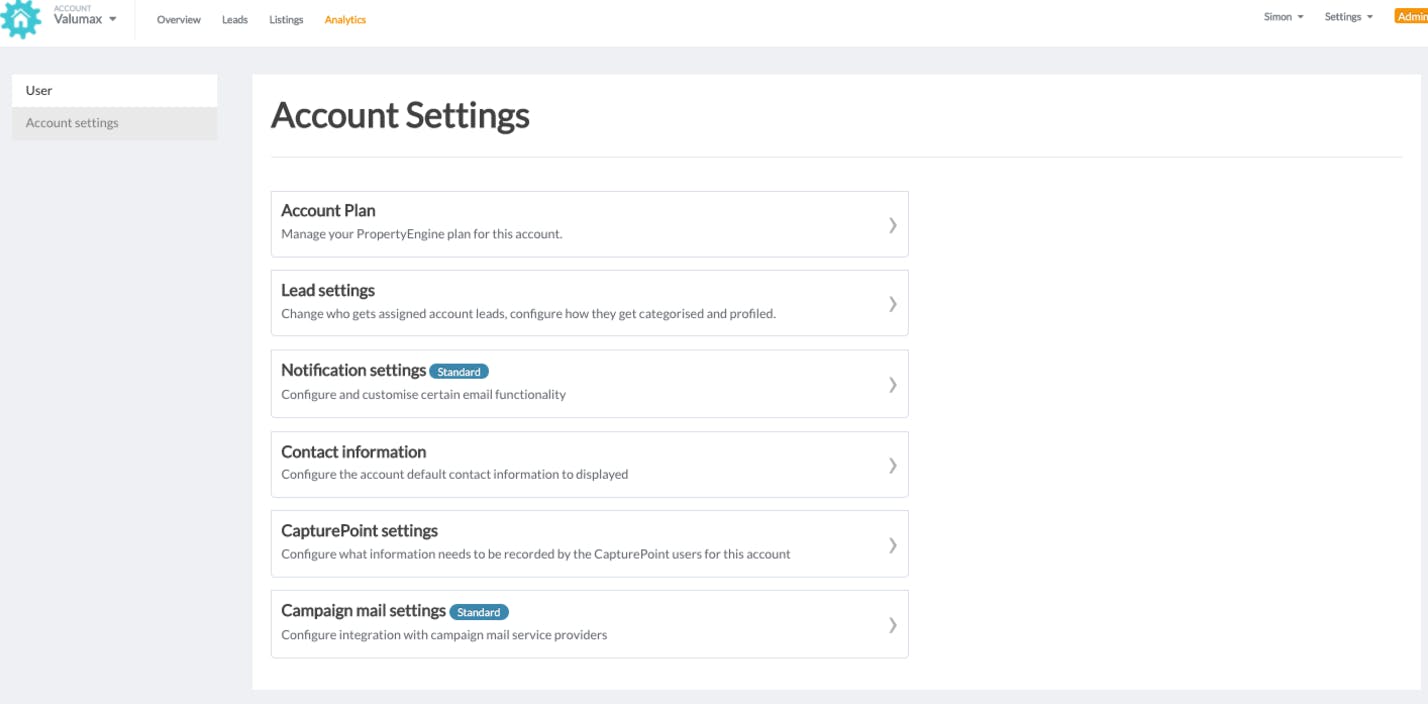
Select Lead Management and Profiling
From the Account settings Select the Lead Management category and then the Profile section
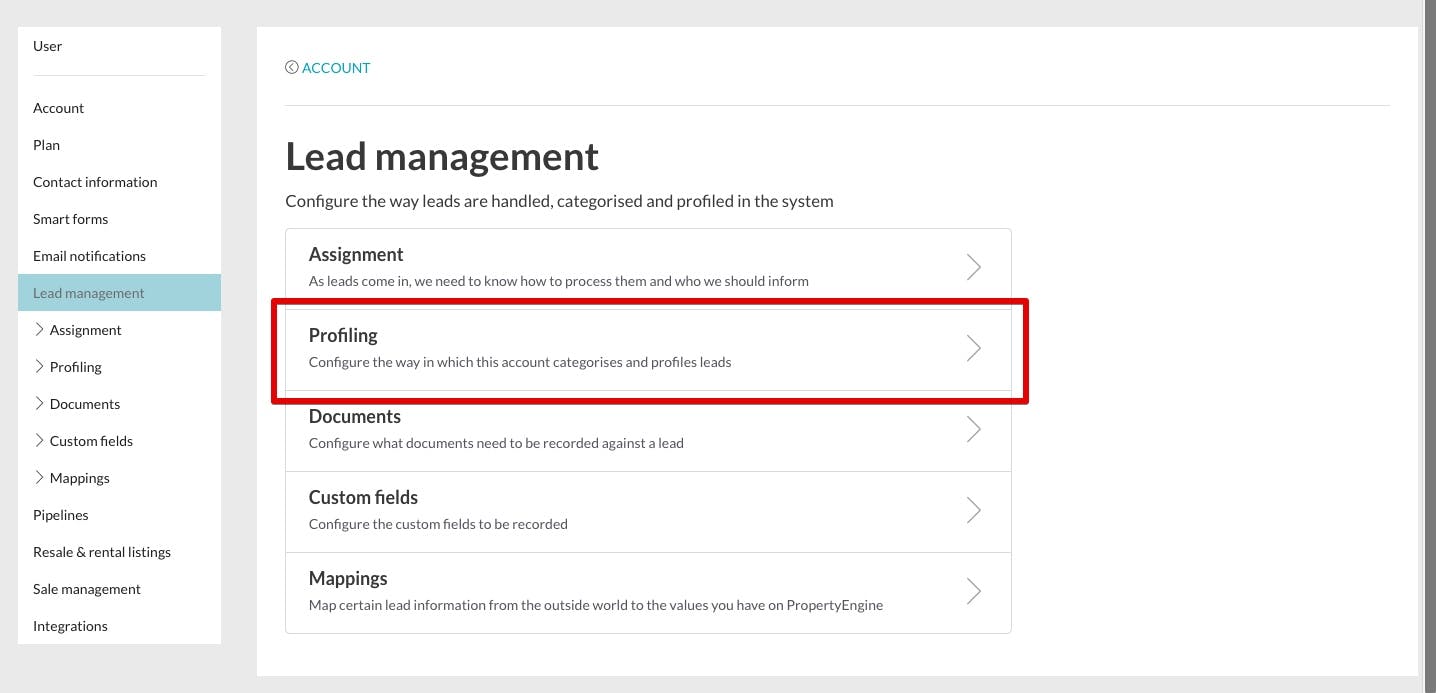
Select the UTM Tag that should override the Marketing Source
Select the UTM Tag you would like to use as the override from the dropdown labelled Use UTM Value as Marketing Source. We recommend using the UTM Campaign value.
If you leave the dropdown blank then UTM Tags will not impact the leads marketing source.
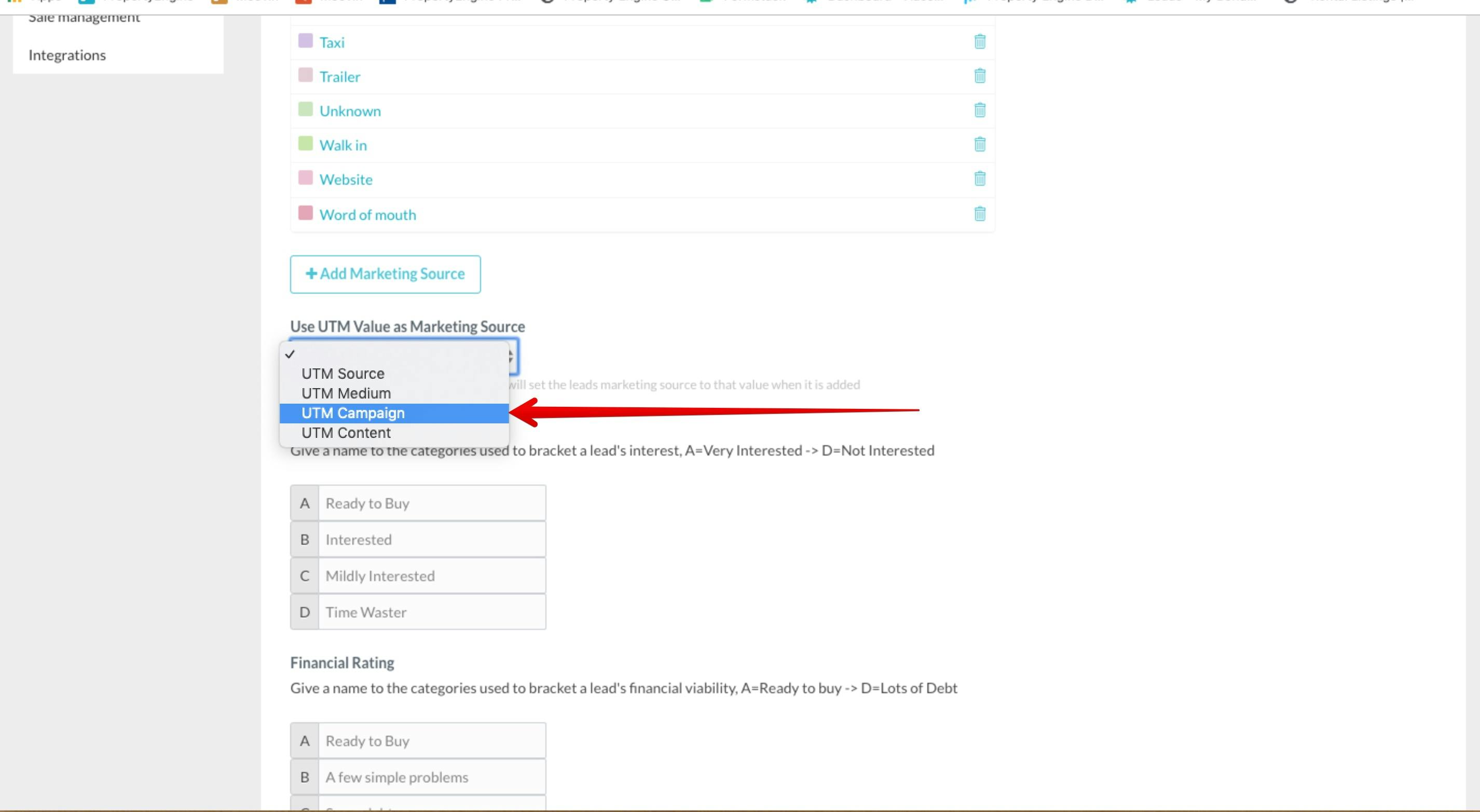
Related
Dealing with an unknown marketing source that needs mapping
In this article we deal with how to handle setting up an new unknown marketing source when it arrives on PropertyEngine
Read More ⟶