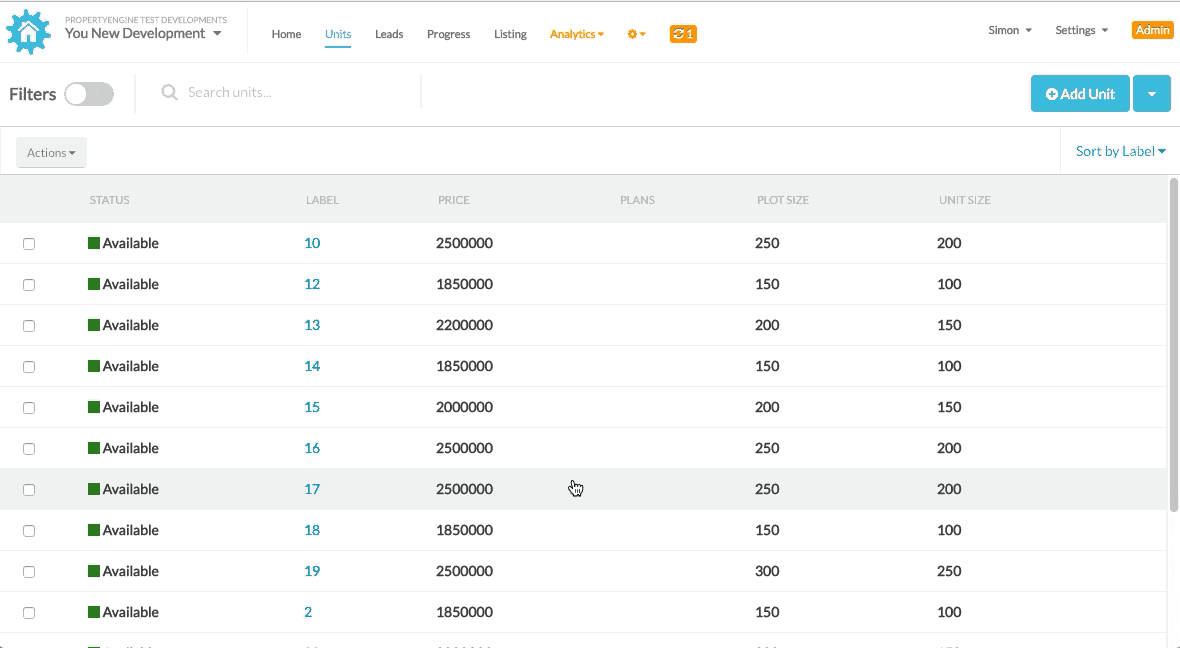Importing and bulk updating your unit list
Importing your unit list for the first time
Log into your PropertyEngine account and select the listing you wish to make changes to. Select the "units" tab on the top toolbar. You will be redirected to a list view of all the units. If you have not uploaded any units yet, you will be prompted to do so.
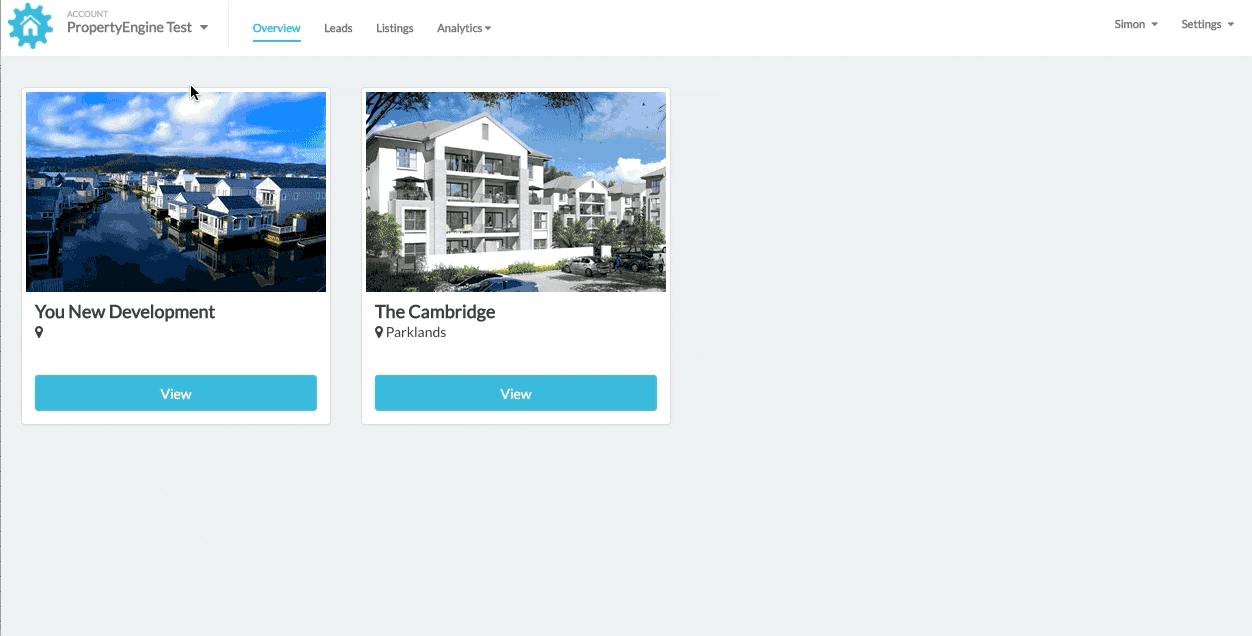
- Follow the steps to import your unit list.
- Add the correct labels to the columns by dragging and dropping them in.
- Validate your unit list and process.
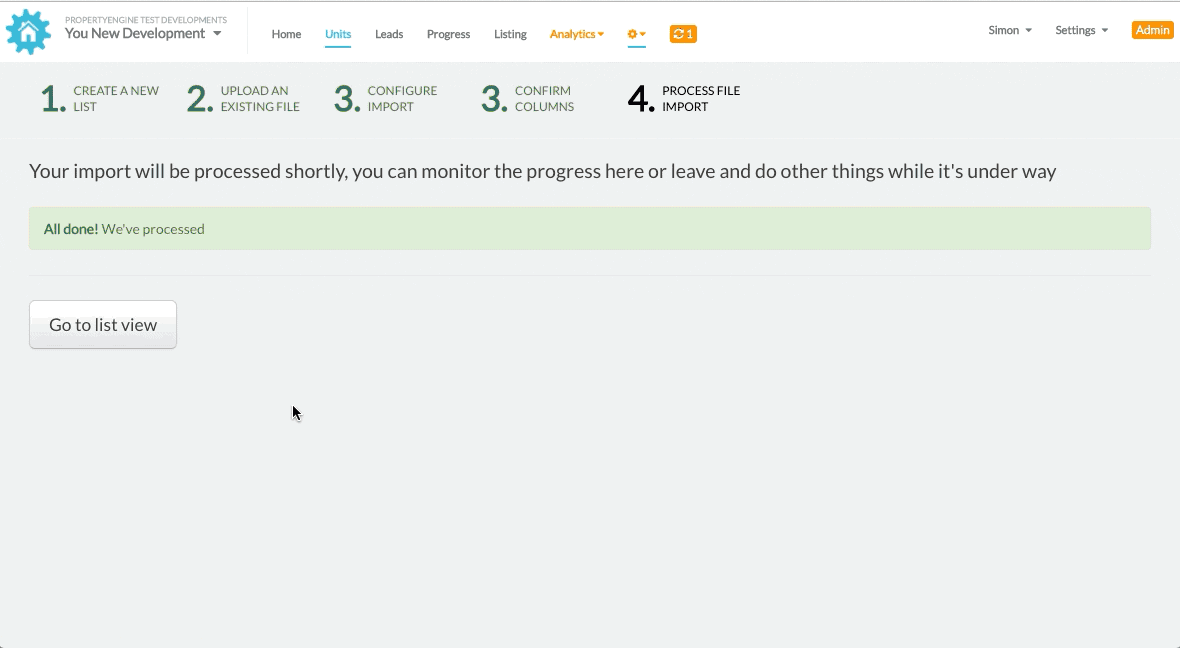
Importing an updated unit list
- To bulk re-import your units list, select the "down" arrow next to the "Add units" button
- Follow the steps to import your database
- Apply any fixes and Save
Your units should be updated.
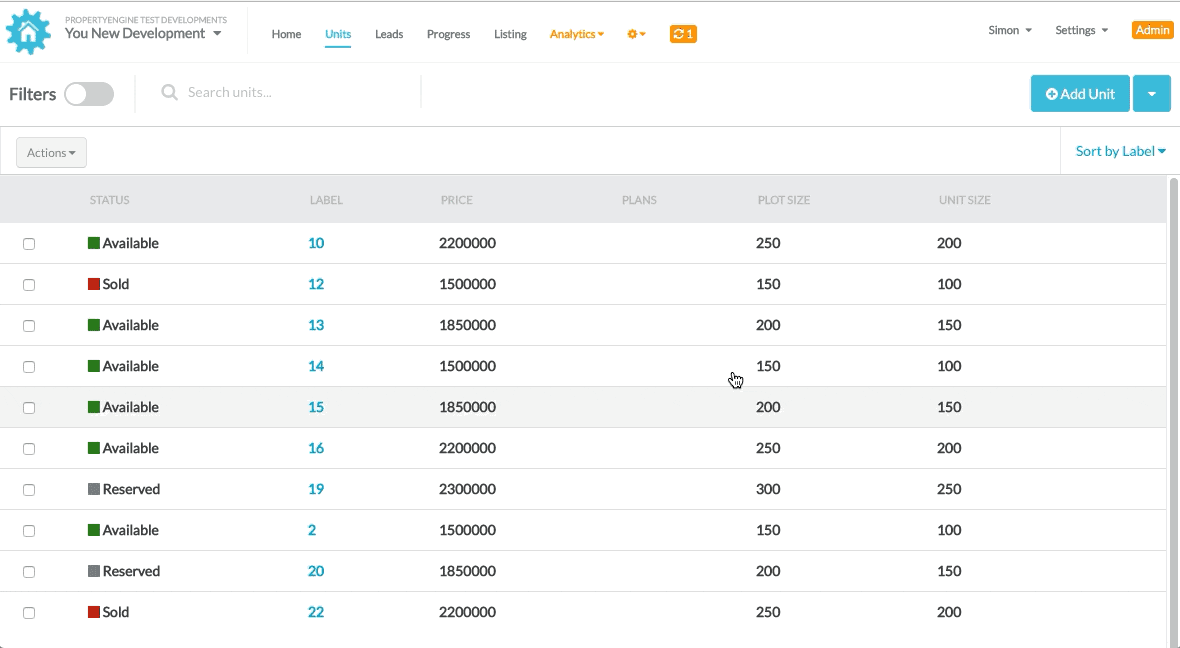
Bulk editing units
- To bulk edit units, select the units you wish to edit by checking the boxes next to the units
- Click the "Action" button on the top right
- A drop down menu will appear and you can select the "Bulk edit" option
- Select what you would like to bulk edit on these units (Status, pricing, plot size etc)
All the units selected will reflect this edit.