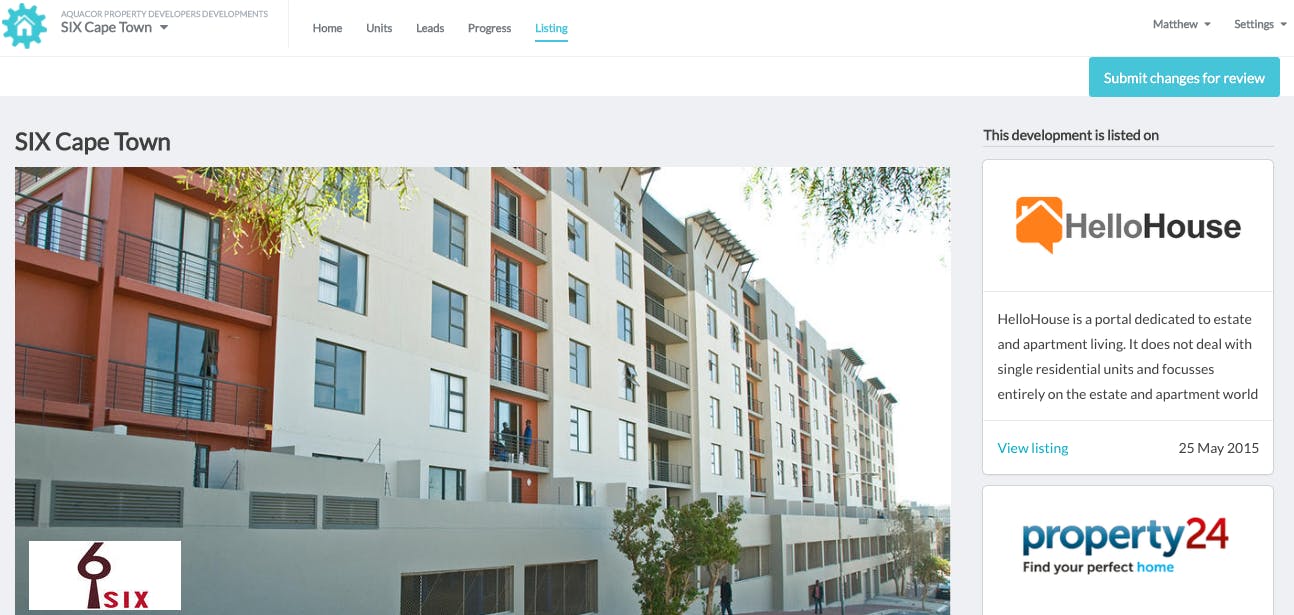Updating your Development Listing
Watch this helpful video tutorial to quickly and easily update your development details.
How to update your Units Sizes / Units available / Unit Prices
Click on the development you wish to update the unit sizes/availability/price for. Click on the Units tab on the top tool bar.
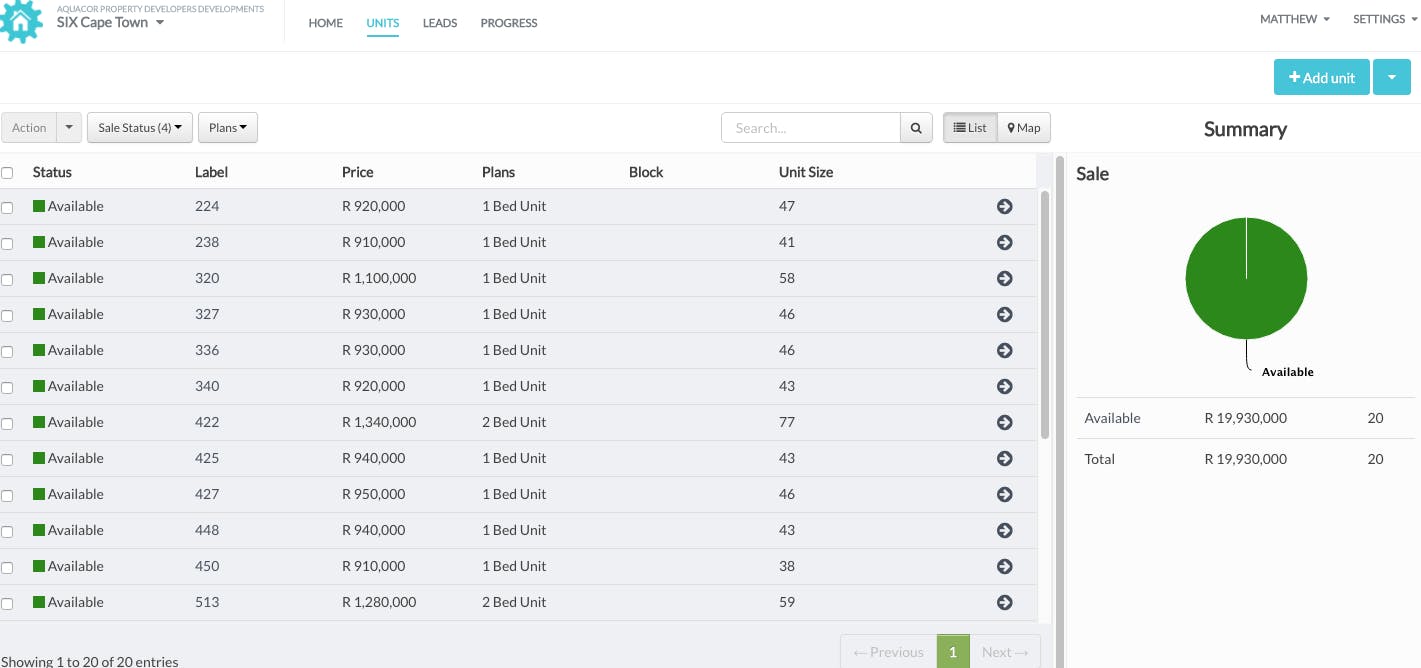
Click on arrow for the unit to update
A list of all the units for this development will appear. Click on the arrow for the unit you wish to update. A side toolbar will appear. If you click on the Unit size a text box will appear where you can change the size. You can do the same with Availability, Stand Number, Plot size, Block, Plans and Unit pricing. Remember to enter to save your changes.
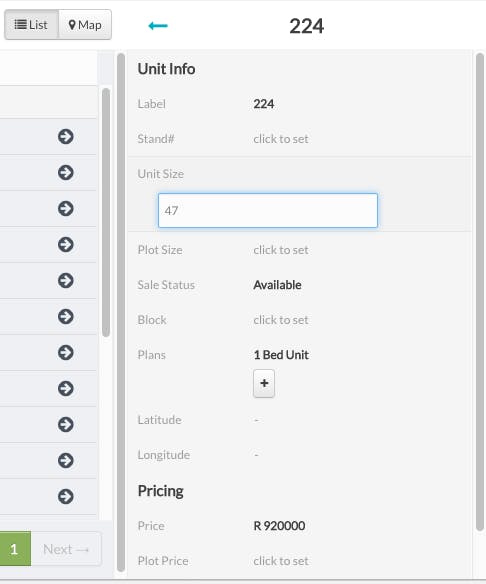
Add unit button
You can also add a unit by selecting the add unit button on the top right.
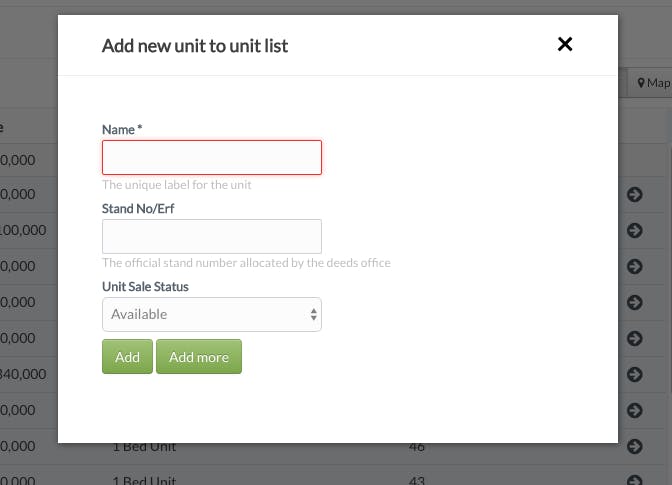
How to update your descriptions or images:
To update your pictures or your description on your listing you need to log into your PropertyEngine account as normal.
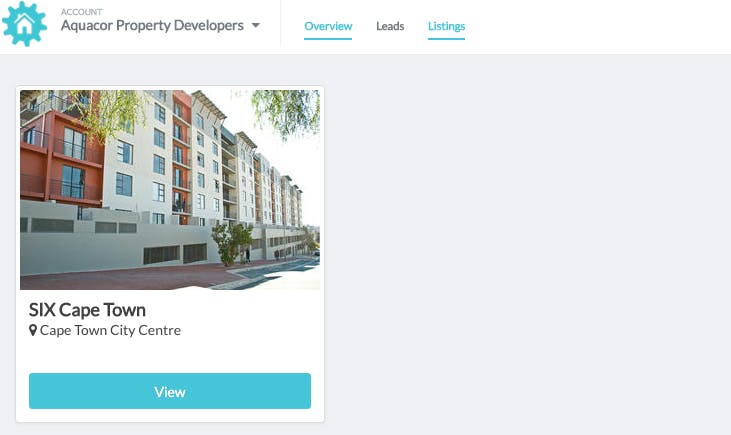
Click the "view" button of the listing you would like to edit.
You will be taken to a performance overview of your listing. Click the listing tab on the top menu. You will be taken to a new window with all your listings information, images and plans.
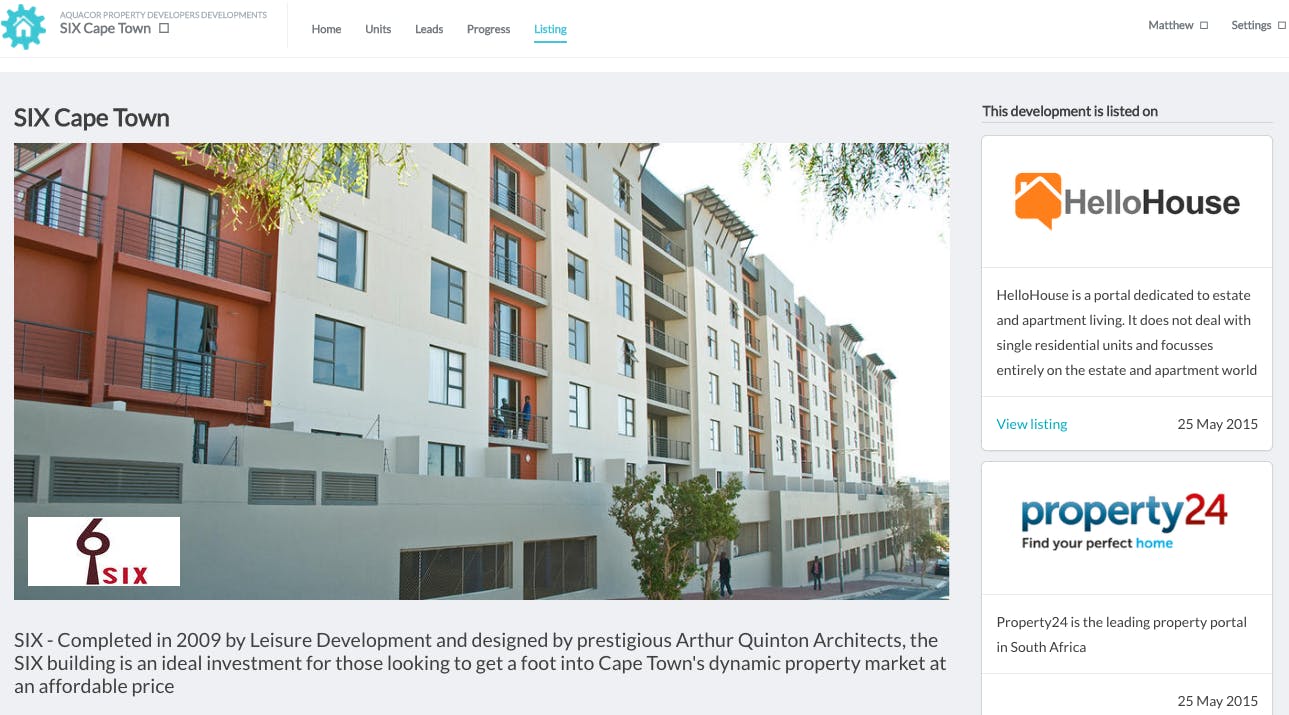
Edit your listing info
From here you can make any changes you wish to make to the listing, including changing descriptions, adding or removing pictures, change image descriptions, development features etc.
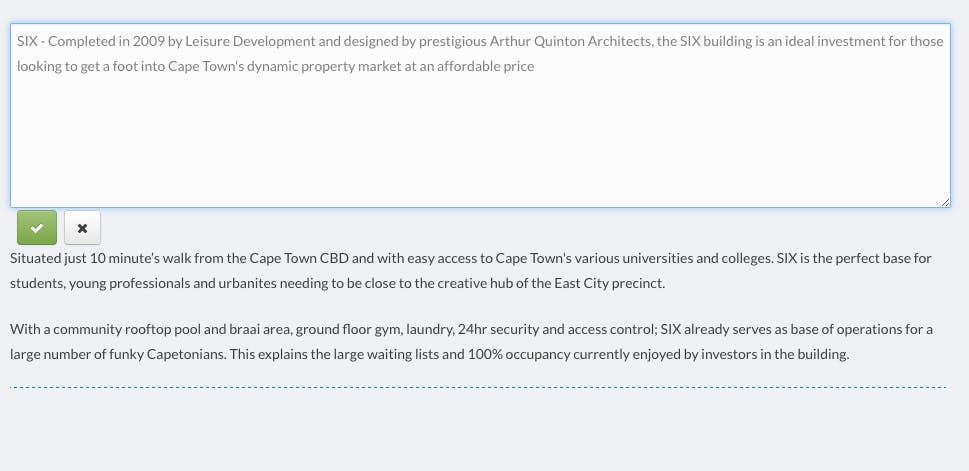
Click submit changes
Once you are done click the submit changes for review button on the top right of the page.
All your changes will be moderated by our support staff before being changed online. Once online you will get a notification that your changes have been made on your listing.