Triggers and Notifications - Standard Account
The following timeline representation is an example of the recommended delays that should be put in place for your triggered notifications from receiving a lead to having actual agent contact:
• Lead received
• Automatic Response immediately sent to lead to thank them for their inquiry, assuring them an agent will be in touch to discuss the query further.
• Triggered notification sent to the agent to let them know they have a new lead.
• Triggered notification delayed to industry standard of 3 days, is sent to the Lead to follow up with their agent experience. The delay allows the agent enough time to contact the lead back.
• Lead will respond to this via a form, this feedback form will be sent to the agent and the admin. These forms along with triggered notifications on leads that have not been updated after 3 days will used in Agent performance reports.
• There are also automated triggers and responses that are sent to the agent and admin when duplicate leads are added and if a lead uploads documents.
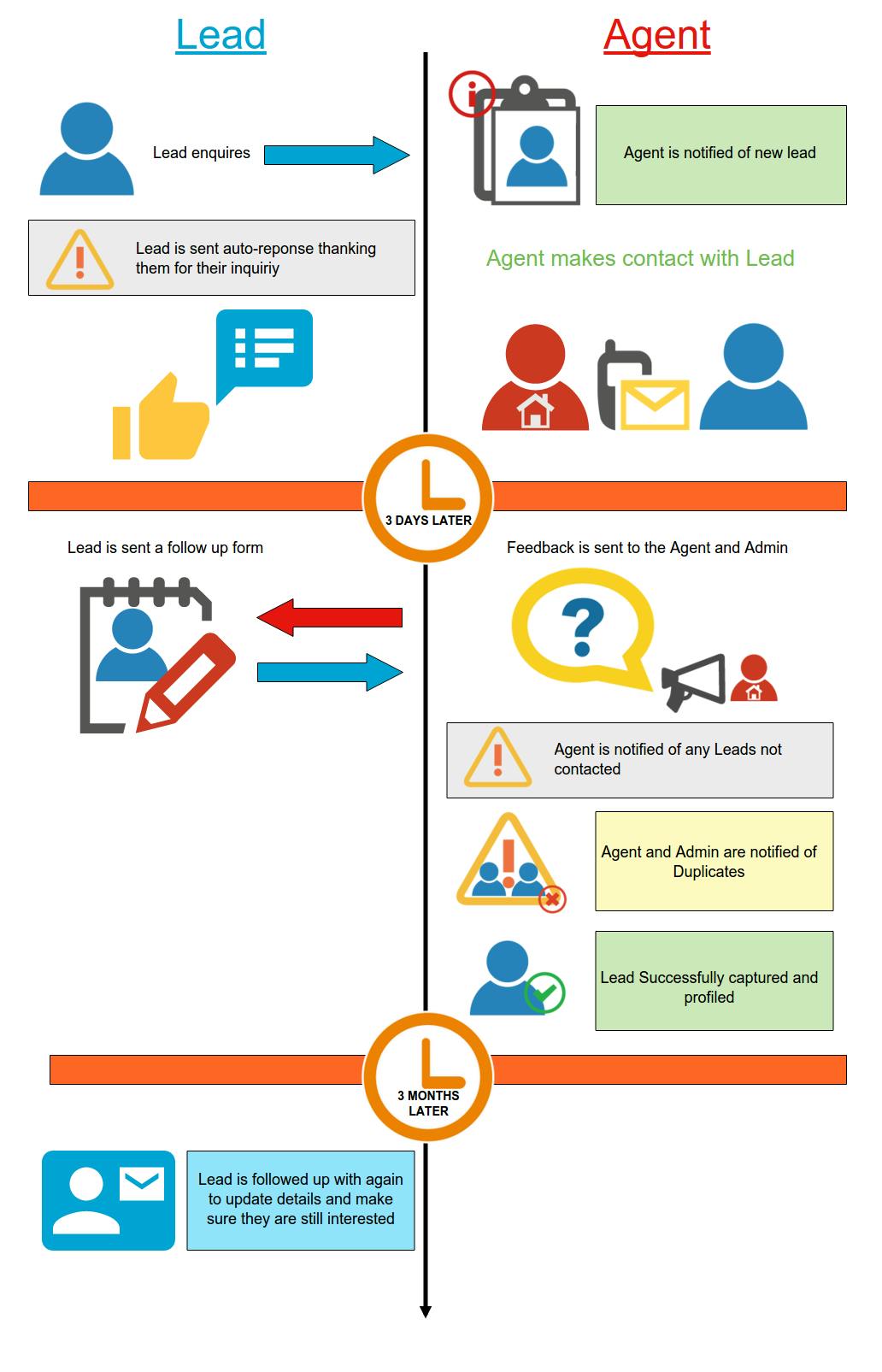
How to set up triggered notifications in your PropertyEngine account:
To set up triggered notifications, log into your PropertyEngine account. Select the Settings tab on the top right and click Account Settings. You will be redirected to your account settings page and can then select the notifications settings option. Here you will find all the types of notifications that can be customised.
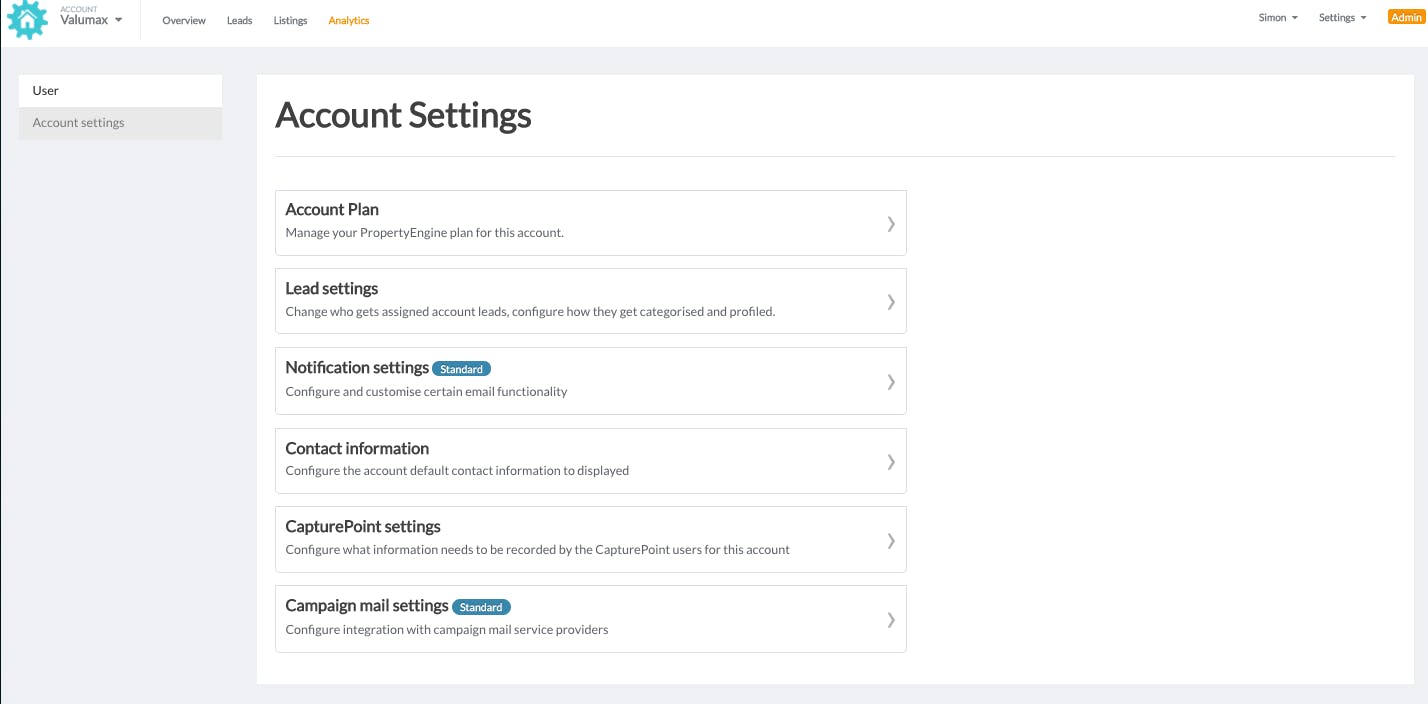
Select the Notifications Triggers option
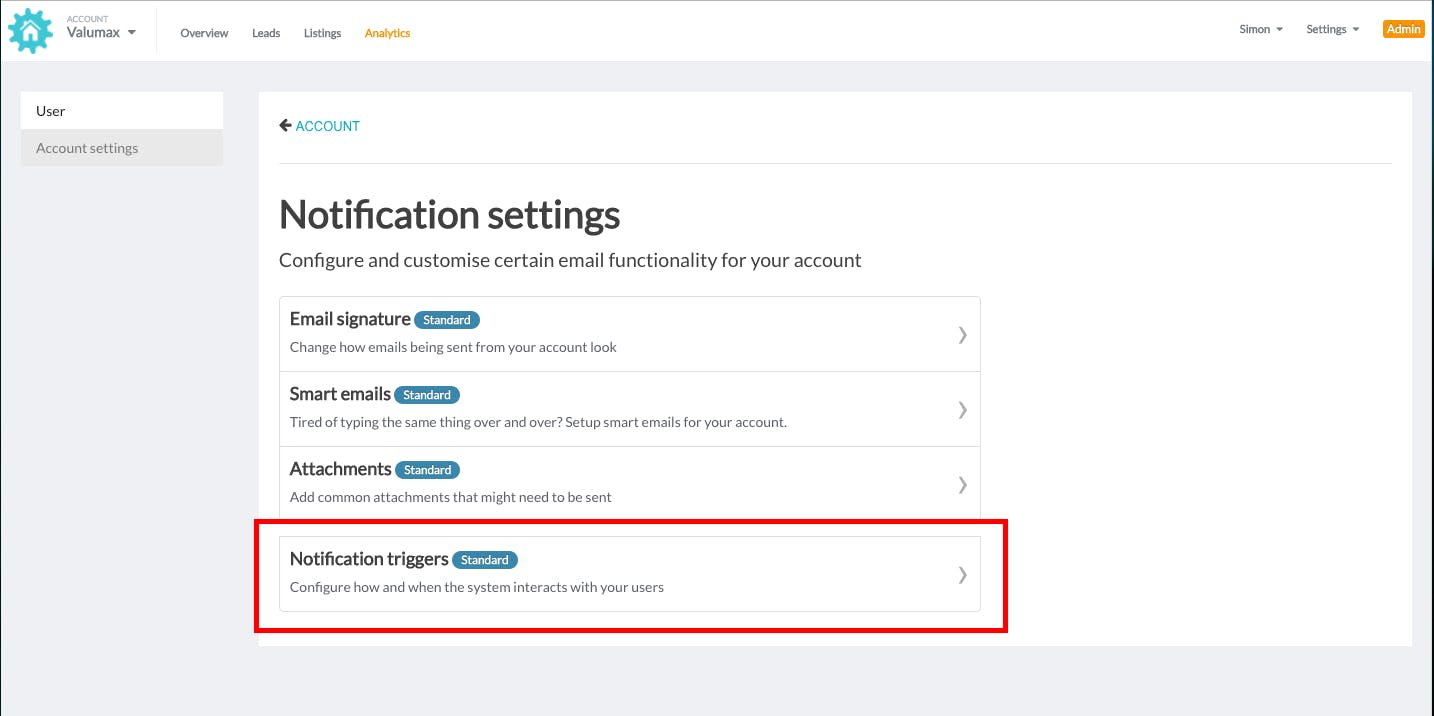
The triggered notifications are divided into the groups that will receive the notification when it’s sent.
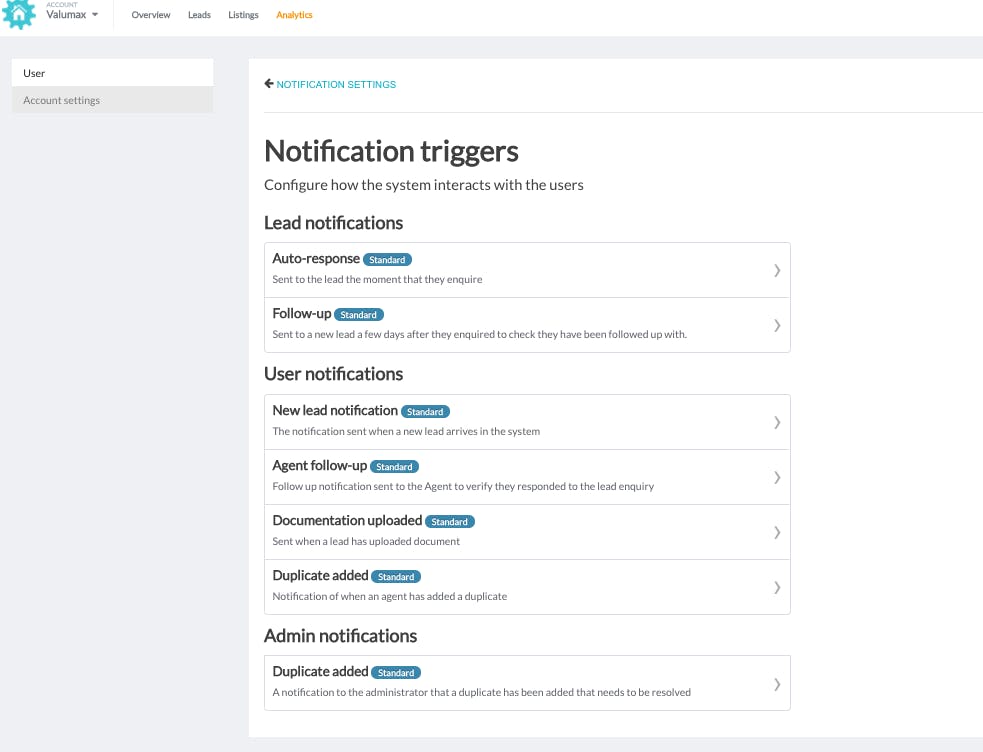
If you select any of the notifications you can customise if they are turned on or not, when they are sent out, what time they are sent out, and if there is a special message you would like to add. You can then save this.
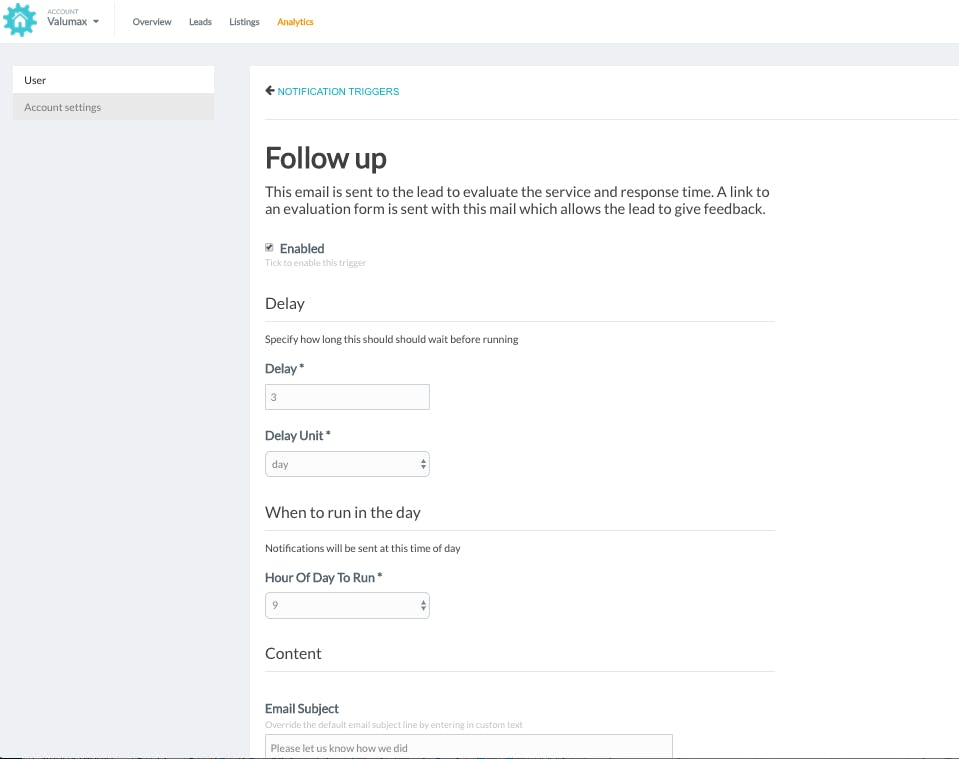
Each notification trigger has different customisable settings dependent on the task that it needs to perform.