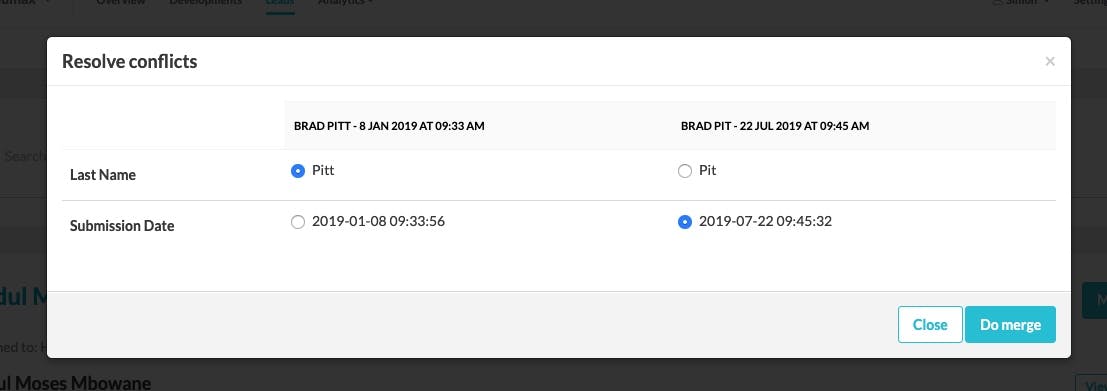Merging leads and the rules applied
When a potential buyer enquires on your development they may enquire via more than one channel (e.g. Property24 and your own website) and as PropertyEngine pulls leads from as many channels as possible this can create duplicates.
PropertyEngine automatically detects duplicates as they arrive so that you don't waste time on a lead that has already been assigned to an agent or has been profiled previously in greater length.
Duplicates will be highlighted in two ways to the assignee:
- In the lead assigned notification - here the lead assignee will be notified
- If you have administration rights the leads list page will highlight duplicates at the top of the page
Depending on your account setup and what your user permissions for that account are you may or may not be able have access to being able to merge the duplicates detected.
Who can merge a lead
Only the Account Owner and the Account Administrator can merge leads as leads could be duplicates across multiple developments which some users other than the two listed may not have access to.
How to merge leads
There are two places where you can de-duplicate a lead.
Directly from the lead itself
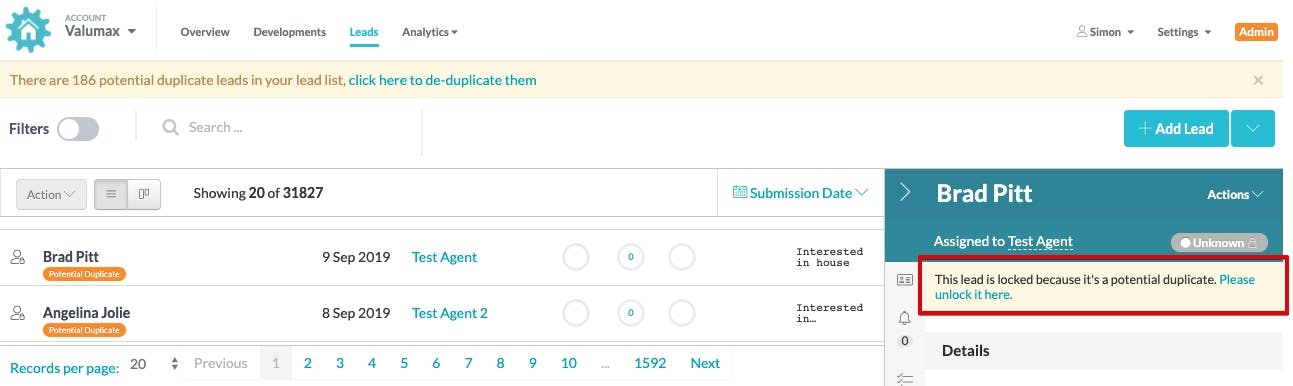
Via the duplicate list page
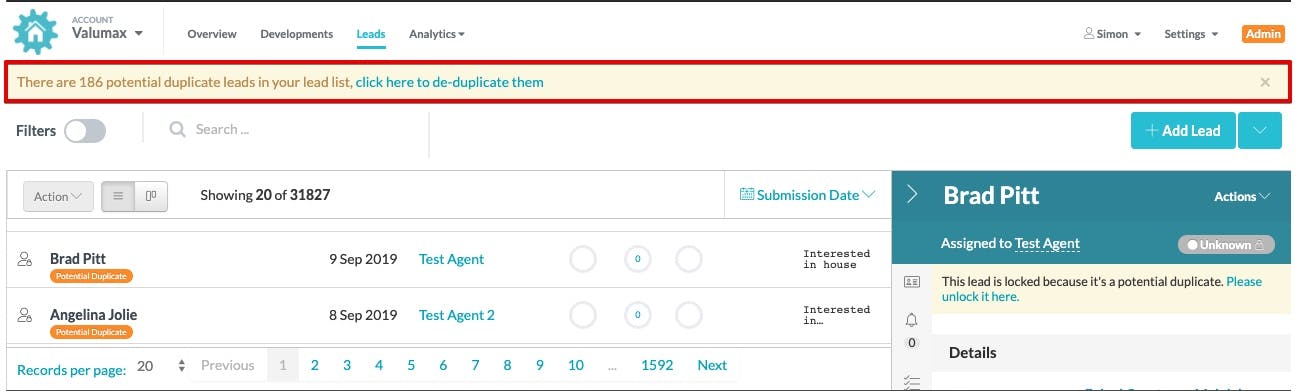
Which lead is kept?
The first lead that exists in the system is kept and the data of any of the new duplicate leads is merged into this lead. If there are conflicting data attributes then the user will be prompted to select which data should be kept. The new lead is then archived after the data is merged as the existing lead now has the combined information.
What are the rules of merging?
The following rules are applied when merging leads:
- Phone, Email and Addresses lists are joined together, if there are identical values in both lists then only one copy will be retained in the merged list.
- Development, Plan and Unit interests are merged together so the remaining lead has an indicated interest of the combined set. e.g. if Lead A is interested in Development Y and duplicate Lead B is interested in Development X after the merge Lead A will be interested in both Development Y and Development X.
- Notes are joined together. If Lead A had a note that says "test1" and Lead B has a note that says "test2" then after the merge Lead A will have both notes "test1" and "test2"
- Any lead attributes that are not in list form and are not identical in nature is presented to the user form confirmation on which to select. E.g. if there was Lead A with first name of "Shela" and a last name of "Bonjovi" and Lead B has a first name of "Shela" and a last name of "Pitt" then PropertyEngine would prompt the user doing the merge to choose between "Bonjovi" and "Pitt".