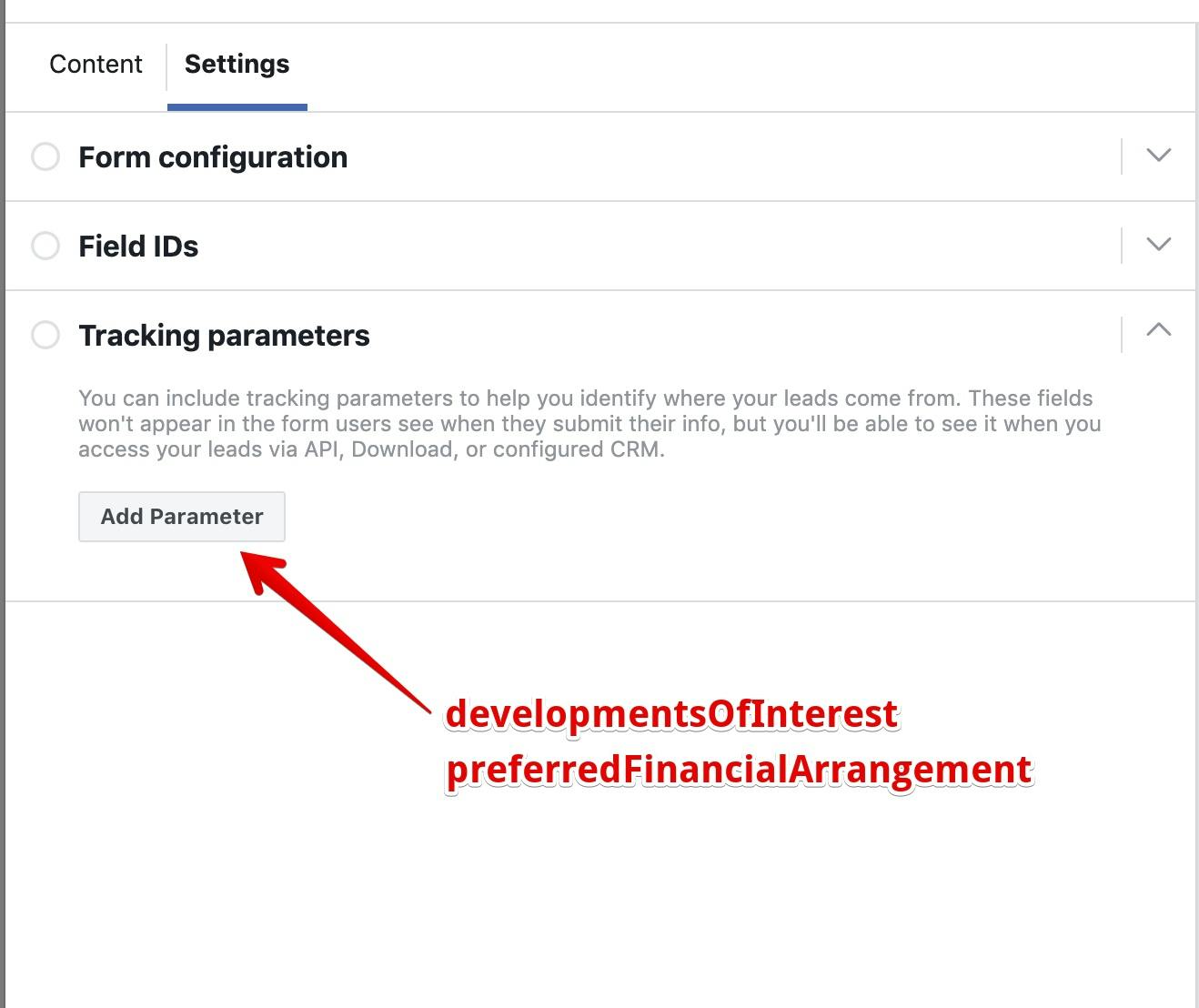Tips on using Social Media integration Add On
Having selected the Social Media Add On you have saved yourself a lot of time by no longer needing to repeatedly capture the leads you generated from social media advertising. There are a few things you can do to set the configuration up so that you maximise the functionality.
1) Select a way of asking for the leads name across your adverts
With Facebook Advertising you can either request First Name and Last Name or Full Name but we don't support both so you need to select one form of name format when we setup the configuration up.
2) Use Tracking parameters to send through specific details
If your advert is specifically orientated around a particular development or it is specific to Rent or Buy you can specify these details by using Facebooks hidden parameters.
- For a specific development add a Tracking parameter set to developmentsOfInterest with the name of the development
- For Rent or Buy differentiation then you can set the parameter preferredFinancialArrangement with option set one of the following: rent, buy or both